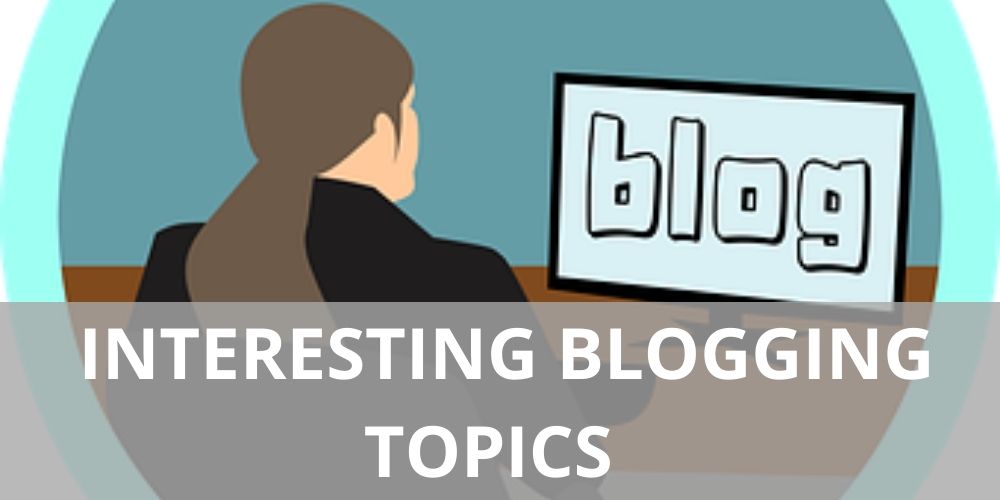In blog posts, it’s important to have a well-written and organized outline of what you’re going to say. This article is about guides to start writing a great blog post outline. This can be used for any content you wish to write in the future.
A blogpost outline template is a system that you can use for any article in the future. It is a necessary tool to write blog content and getting your thoughts organized before typing them out. You can create an entire post using this outline and use it as a guide to get started on what you want to write.
It is called a “template” because you can use it for any posts in the future. It is a necessary tool to write blog content and getting your thoughts organized before typing them out. You can create an entire blog post using just this outline, or it could be used as a guide for you to write.
- Why Do You Need a Blogpost outline template?
- Blogpost Outline template helps You to Write a Blog Post Faster
- A Blogpost draft template Gives You a template that you can use in the Future
- Blogpost Outline Helps You to Sort Out Your Ideas
- 10 best and easy ways to write a blog post outline pattern
- 1 – Start with Your Target Keywords
- 2 – Determine the Purpose of Your Blogpost
- 3 – Think About Questions Related to Your Main Topic
- 4 – Create an Outline forming a template
- 5 – Research Data
- 6 – Write a Blogpost In Your Own Words
- 7 – Create the Introduction to your blogpost
- 8 – Create the Conclusion
- 9 – Create a Catchy Headline
- 10 – Add Some Additional Resources
- 11 – Add some Images
- 12 – Add Social Media Icons to Your Blogpost Pages
- Do You Always Need a Blogpost Outline Template?
- Blogpost templates Helps You to Write Your Posts Faster
- You Need It If You Plan to Write Similar Articles in the Future
- You Need It if You Want to Outsource your Blogpost Writing
- How does a Blogpost Outline Template Look Like?
- It Is Different For Every Type of Blogpost
- It Should Always Have an Introduction and Conclusion
- It Should Always Break Down Ideas into Manageable Chunks
- Free Blogpost Outline Template Example
- Tips for Writing a Draft
- What is the inverted pyramid structure?
- How to Write a Draft in a Blog
- How to Write a Draft in a Google Doc
- The Ultimate SEO Blogpost Outline template – How to Write
- There are several things that you must consider before writing SEO blogpost outline
- What are the Blogpost outline templates That Works
- 1 – List Template
- 2 – The Case Study Template
- 3 – The How To Template
- 4 – The List Of Questions Template
- 5 – The Alternatives Template
- 6 – The Tutorial Template
- 7 – The In-Depth Guide Template
- 8 – The 5-Part Post Template
- 9 – The Infographic Post Template
- 10 – The Link Building Resource Post Template
- 11 – The Blogging Tips Template
- Who Usually Writes the Outlines of Blogposts?
- Tips for Blogs that Convert
Why Do You Need a Blogpost outline template?
You need outline templates because they’re a necessity to blog writing.
A blogpost template is exactly what it sounds like: an outline of your future blog posts.
Blog writers often get our thoughts all over the place. With an outline or template, you can plan out your posts before even writing them.
A blog post outline or template is also an excellent way to figure out what you want to write about next in order of importance and topic preference: it’s basically like brainstorming but your ideas are more organized.
Here are some reasons why a blogpost outline is exactly what you need.
Blogpost Outline template helps You to Write a Blog Post Faster
The blog post outline or template helps you to organize the posts that are to be published.
It also gives you an idea of what topics and keywords you should use for your posts. This is a lot better than just typing away on any topic in hopes it will turn out well.
A Blogpost draft template Gives You a template that you can use in the Future

Blogging is a process where you need to blog consistently. It is more than a simple outlining or writing process.
The blog outline or template helps in future posts by allowing the blogger to use it as a guideline for what they want their blog content to look like.
For example, the content and title are both required to have a blog.
A blog that has an outline or template can now be easily edited by following the guidelines for what should go into it.
You will find more success with blogging when all of your blog posts follow the same structure and format. It will be more pleasing to your readers as well.
Blogpost Outline Helps You to Sort Out Your Ideas
Blog post outlines help you to sort out your blog ideas by organizing them in a clean and easy-to-read format. With blog post outlines, it’s easier than ever before for bloggers to plan their content and future posts so that they don’t end up left with writers’ block or confused about what they should blog about next.
10 best and easy ways to write a blog post outline pattern
A blog outline template is a document that helps you to plan blog posts before, during, and after writing them. You’ll learn how to write a blog post template in the following steps:
- Start with your target keywords
- Determine the purpose of your blogpost
- Think About Questions Related to Your Main Topic
- Create an outline forming template
- Research data
- Write a Blogpost In Your Own Words
- Create an introduction and conclusion
- Create catchy headlines
- Add additional resources
- Add images
- Add social media icons
Let’s go into detail on how to write a blog post outline template step by step:
1 – Start with Your Target Keywords
It helps to know what words people are using when they search for blogpost templates so that you can optimize your posts. To get more clicks on google searches, keywords should be included in blog post titles, subtitles, and content.
To search for a target keyword, you can use some tools. One of them is Google AdWords. Ad words is a tool that helps you see which words people type into the search engine when they look for posts about your topic so that you can optimize your blog content with these words in mind.

To start using a blog outline or template, you’ll need to find out the keywords that you want to include in your posts and your blog’s content. These are the words or phrases people enter when they search for articles like yours on a topic. You need to find the exact words that your audience uses to find your content.
2 – Determine the Purpose of Your Blogpost
What is the blog post about? Why are you writing it in the first place? What’s your blog outline trying to accomplish for readers, and what do they need to know as a result of reading this blog post?
A blog post often needs an intro paragraph that states its topic, followed by a body with several paragraphs or sections. You need to know your purpose for you to write these.
The blog post’s purpose can be found by determining the key takeaway for your audience. What do you want them to know after reading? It is best that the desired action or understanding should come across as a direct result of their time spent on your blog post. Bloggers can usually define this by finding out how they can help their target audience.
3 – Think About Questions Related to Your Main Topic
What are some of the questions your posts answer? What don’t you know that readers might want to know about this topic in more depth, and how can they get it by reading your blog post?
If you’re writing a guide on setting up an email marketing campaign from scratch, for example, what important information should be included in the email? What is the purpose of the campaign? How should you set up the email campaign? What should you include in the emails? These are just some questions you can ask.
For example, when we created this post, we asked the following: What blog outline template questions should our audience ask before writing a guide on blog post templates? What are some posts that answer questions about blog post templates and how can we create one of our own?
4 – Create an Outline forming a template
Now that you have some questions in mind, it’s time to outline them. The questions should have given you some ideas on what information you should include in your article.
To create an outline, you’ll need to know your target keywords along with the questions that your audience often asks. From there, you can create headlines and sub-headlines.
5 – Research Data

Now that you have the basic outline, it is time to do some research.
This is a great time to use Google. You can find templates or content ideas on the internet and then just change them around for your topic using your outline questions as guidelines.
It is a great way to have all the information you need before you start writing.
6 – Write a Blogpost In Your Own Words
Even if you find an idea on the internet, you still need to write a blog post in your own words. This will help with SEO and also make it easier for people to find you online.
7 – Create the Introduction to your blogpost
It helps to write the introduction last.
You have already done the research and know what you want to blog about. So now it is time for all of that information to come together in your introduction, which should be between 200-500 words.
8 – Create the Conclusion
Also, you should write the conclusion.
The conclusion should be between 50-200 words. It is good to end on a high note, and sometimes it can help bring in the next blog post idea you want to blog about later that week or month.
9 – Create a Catchy Headline
Also, don’t forget to write a catchy blog post headline.
If you are blogging about a topic that people know about, like “how to fix your iPhone,” then it is important for you to have an attention-grabbing working title to make sure that readers will click on the blog post from search engines or social media feeds.
10 – Add Some Additional Resources
You may also want to add links to blog posts on the same topic or blog post ideas you want to blog about in the future.
This is a great way to make sure that readers will come back for more content related to your website niche.
11 – Add some Images
Add at least one image per blog page and include captions with text overlays if possible.
Remember that your readers don’t only read the text, they also look at the images. So be sure that your posts have enough images to make them interesting for your blog visitors.
12 – Add Social Media Icons to Your Blogpost Pages

You may want to add social media icons and links at the bottom of blog posts so that users can share blog content with friends on Facebook, Twitter, or any other social network you’re active on.
You should also include a link back to your blog post.
…
Do You Always Need a Blogpost Outline Template?
No, blog post outline templates are not always needed. But here are some reasons why having a blogpost outline is better.
Blogpost templates Helps You to Write Your Posts Faster
A blog post template is like a map for posts that you are going to write.
It helps break down the blog post by its most important sections, and it also guides what topics should be included in each section.
This allows blog authors to plan out their content, know how much they will need before starting work on it. So it helps you to write faster.
You Need It If You Plan to Write Similar Articles in the Future
The blog post outline is also a great place to store ideas and themes for future blog posts.
If you are always writing about similar topics, then it’s helpful to have an organized blog post plan that can be used over and over again with only minor changes from one article to the next.
You Need It if You Want to Outsource your Blogpost Writing
If your blog post template is filled with blog and article ideas, then it’s easier to hire a freelancer or someone in-house that wants the job.
You can tell them what topics they should write about without having to go through all of your posts one by one.
How does a Blogpost Outline Template Look Like?

It Is Different For Every Type of Blogpost
A blog post outline or template can be different depending on the type of blog post you’re writing.
For example, if your blog is about life hacks or DIY projects, then a blog post outline may need to have bullet points for each step in an article that includes photos and videos.
It Should Always Have an Introduction and Conclusion
It is common practice to have an introduction and conclusion for posts. In the intro, you should have a sentence or two that is enticing to your blog readers so they stay engaged in reading about what it’s all about.
The conclusion should include a summary of what was discussed in the blog post as well as anything else important such as contact information, social media links, etc.
It Should Always Break Down Ideas into Manageable Chunks
It can be daunting to blog readers if they are faced with a blog post that is too long and does not break down ideas into manageable chunks.
To make it easier for them, you may want to use subheadings so your blog posts don’t seem like one big blob of text.
Free Blogpost Outline Template Example
As blog post writers, we often find ourselves wondering what a blogpost outline should look like.
The truth is that there are many different posts out there and to stay ahead of the game you need each blog post type to have its template.
A blog post outline can be as simple or complex as needed for your needs.
This free blog post outline or template is a good example of a simple outline to help you create a blog post:
- Topic sentence for blog topic
- Headings to break blog content into manageable chunks (subheadings)
- Explanation with examples and links to other sources if needed. If your posts are too long, you can also include bullets
- Conclusion
Now that you have seen the simple outline, you may be interested in seeing a more complex outline. This outlining process is useful for writing a blog post with as much detail as possible. Here is an example.
- Who is the Audience of the Blogpost?
- What are the Common Questions of the Audience?
- What is the Main Goal of the Article?
- Possible Title
- Keywords to Include in Subtitles
- Additional Resources
- Similar Articles
- Style Guidelines
- Internal Links to Include
- Call to Action
These templates are useful if you plan to outsource your blog post writing.
Tips for Writing a Draft
Writing a quality blog article can be challenging. This is especially true if you are not sure about the outline.
There are many different ways to outline a blog post, but one of the most popular is using an inverted pyramid structure.
In this section, we will discuss how to use this method to write your draft for your next successful article!
What is the inverted pyramid structure?
The outline starts with your title and then goes from broadest to most specific points in decreasing order of importance. This helps readers focus on what’s important first before they read about all the details that come after that.
This structure is useful because it makes it so your reader can skim the post and get a summary without having to read every word.
Online readers are natural skimmers.
This outline is good for blog posts, business articles, and other types of texts that need to be skimmed. It makes it so the reader can skip around different sections without missing any important information.
How to Write a Draft in a Blog
Writing a draft is easy. Blogs usually have the option to save your posts as drafts before you decide to publish them.
It helps you to structure your blog post before you even write the entire content. Organizing your ideas and plans makes you ease in thinking about what to write next.
This is very helpful for people who are new bloggers and don’t know how important draft posts can be.
Enhances your experience with writing quality content before you publish it all at once and make mistakes throughout the draft post series or blog posts that have been published already in the past.
Also great for people who are hiring other writers to write their articles for them. It will give them more insight into what the draft post should look and sound like.
It isn’t just for new bloggers or other people who are hiring writers to write posts for them, experienced professionals can also use draft articles to get their quality blogposts written quickly without having to spend hours trying to figure out how they want it all structured.
This is helpful if you are a freelance writer who has a lot of clients with deadlines coming up soon that need an article ASAP but don’t know where to start because they have been so busy lately and haven’t had time to think about anything outside of work.
This draft process can be used by anyone at any stage in their blogging experience!
How to Write a Draft in a Google Doc
Google Doc is an amazing tool. It allows you to write articles in a document hosted in the cloud. Because of its nature, you don’t lose your work. Because it is hosted online. Google
Docs have a few features that make it an amazing tool for writers.
Google Documents are integrated with Google Drive, which means you can also work on other projects such as spreadsheets or presentations while editing your blog post at the same time.
Google Docs also allows you to collaborate in real-time and track changes.
You open up Google docs by going to drive.google.com/docs from any device like computer or phone, then clicking on “create new” document:
This will bring you to the blank editor where this article will be written:
It is a great tool for drafting your articles before you upload them.
The Ultimate SEO Blogpost Outline template – How to Write

This SEO blog post outline will help you to create an SEO blog post that is easy to read, informative, and SEO-friendly.
To put it simply, this SEO blog post outline should serve as a checklist for your next SEO article. This checklist will ensure that the SEO content is optimized and relevant!
An SEO blog post is for SEO specialists, SEO agencies, and marketing teams that want to create SEO content. The audience of the blog post is SEO professionals who need a good outline to write their next text.
What makes a successful SEO Article? How can you outline your blog post so that you are ready to share valuable information while still using keywords that will help you rank on the search engines?
In this section, you’ll learn how to write an SEO blog post outline.
There are several things that you must consider before writing SEO blogpost outline
1 – Think About the Audience of Your SEO Blog Post
More than optimizing your post for keywords for organic traffic, you should also think about the audience. You should write your content to be understandable for them and also address any doubts they might have about SEO.
That being said, you can’t make the SEO blog post too simple or it will become less informative. At some point, it’s better to consult an expert to ensure that your blog post doesn’t only follow the guidelines. It is also good for your audience.
2 – Turn Your Target Keywords Into Headlines
Keyword research is essential to the success of every SEO blog post. You need to highlight your target keyword in the headlines.
It is a good idea to have them at least once per paragraph, but you should never repeat it over and over again like spamming. It helps to plan your headlines in the outlining process and use your target keyword in the right headings.
3 – Use LSI Keywords
During keyword research, it is a good habit to think outside of your target keyword and incorporate some LSI keywords as well.
LSI Keywords are words that have relevance to your post based on your main target keyword. Some keyword research tools will give you LSI keywords related to your main keyword.
When writing a blog post, it is better to include long-tail results rather than short ones because they will give you more chances of ranking higher on Google Search Engine Results and give you more organic traffic.
4 – Consider Article Length
There is no SEO benefit in writing long articles just for the sake of having a longer article.
However, it does not hurt to write more content and as such, we recommend that you include at least 2000 words per post when SEO-optimizing your blogposts.
It helps to look at the word count of your blog posts during the writing process.
5 – Use SEO Content Audit Tools
There are SEO tools that will help you find out what SEO keywords your post is optimized for. Some of these include Yoast, Moz, and SEMrush
6 – Beware of Keyword Stuffing
Keyword stuffing is the practice of overloading your web pages with keywords in an attempt to rank higher on SEO. It can happen once you become too obsessed with increasing your word count.
This can get you penalized by Google Search Engine Results and could lead people away from reading your content. So be sure to limit the frequency of each keyword in your article.
7 – Keep Your Paragraphs Short
SEO experts believe that shorter paragraphs are easier to read and will help you rank higher on the search.
What are the Blogpost outline templates That Works
Blog post templates are one of the most versatile blog content writing tools you can have. There are many blogpost templates out there, but these blog outlines or templates work like magic on writing blog post titles.
4. The list of questions template
7. The in-depth guide template
9. The infographic post template
10. The link building resource post-template

Tips to use blogpost template: Add your keyword at least three times within posts, this is for better ranking in search engines and potential backlinks that could bring quality traffic. Use blog formats as needed according to each post’s topic/subject (not all blog formats are available!)
1 – List Template
One of the most popular templates is the list template. It is commonly used in blog posts because of its broad appeal to blog readers. List blog post titles are used for blog post topics about “top 10”, “top 5” or “top whatever”.
People love these lists because they are easy to understand. The blog titles are easy to create and comprehend. It is also used when the blog post has links to more information, in which case just use blogpost title like “10 Things You Need To Know About Topic”.
2 – The Case Study Template
This blog post template is used when you want to blog about a case study. It is essentially a blog topic that requires an in-depth approach, making it perfect for blog readers who would like to know more. You can use this blogpost title when the topics are about how something was done and/or why things were done that way.
It is also perfect for showcasing the effectiveness of your product or service. You can showcase the results in the introduction and then introduce your product or service as part of the solution. Simply add a call to action and you are ready to go.
3 – The How To Template
Here is the blog post that deals with users asking how to do something. It can also be used when you are showcasing a specific solution, but it would work best if the blog topic is something that requires step by step approach. Here’s an example for this article: “How To Make A Blog Post Outline Template”.
4 – The List Of Questions Template
This blogpost template works well when you answer questions about topics related to your blog niche and the products or services your business offers. You can include some bullet points of all the questions that are often asked in your topic.
5 – The Alternatives Template
Here’s an example blog post for this template. Title: “The Alternative Products And Services That You Can Use” If you offer products, services, or alternatives as part of your blog niche, then this blogpost template would work well for you.
6 – The Tutorial Template
This blog post can be broken down into 3 major parts which is the introduction, step-by-step instructions, and conclusion. It should also follow a specific format just like my other templates because if it doesn’t, it won’t be effective in delivering value to readers while generating traffic from search engines at the same time. This can be similar to the How-To. But it should have more pictures and should even include a video.
7 – The In-Depth Guide Template
.The blog post should be well-written and have a lot of resources that can be easily downloaded. It has the typical blog outline where you’d discuss topics that are in your blog niche, it also includes a process flow diagram or checklist or even an infographic image for each topic discussed. It is important to explain the key points in as much detail as possible.
8 – The 5-Part Post Template
The blogpost itself can get pretty long so having this blogpost template would make it easier to read because at least, viewers will know what’s coming up next and how far they are from finishing reading the whole blog post. It does not follow any specific format but articles like these could be used as knowledge resources in link-building efforts.
9 – The Infographic Post Template
For articles where you’d use a blog post template to create a blog post that contains a lot of information and using an infographic blog post (or), blogpost image helps make your article and its content much easier to visualize.
10 – The Link Building Resource Post Template
Similar blog posts with long-form content are those that help readers get more insights about their blog niche, but also provides reference links where they can learn more about other niches relevant to them too. This is great not only for providing information but also for attracting links to your website.
11 – The Blogging Tips Template
This blog post type is a blog post template that can help you attract links to your blog, especially through blog commenting (but) also blog posting. This blogpost type teaches readers some tips that they can follow in building and managing their blog.
I hope that you like this section of blogpost templates. These are the most effective templates that you can find for they work based on human psychology.
Who Usually Writes the Outlines of Blogposts?
The blog post outline templates are usually written by the blog manager or blog owner.
If you have hired a freelance writer to write your posts, they will most likely create an outline for each blog post based on what you want them to cover and tell you if there are any changes needed to make it more effective.
To summarize, blog posts have many elements that should be included. Blog readers will get bored if they are faced with posts that don’t break ideas into manageable chunks or use subheadings to make it easier for them. It’s always important to remember your blog post template and give some thought as to what the reader might want to get them coming back for more.
Tips for Blogs that Convert

One of the most important parts of creating a wonderful post is to fill your content with keywords.
You can include them in the main points of the article. This will help when people search for things in Google and Bing, or if they are looking at a list on social media like a Facebook feed
It’s always good practice not just to share articles you wrote but also other peoples’ posts so more people can learn about what you’re talking about too!
The backlinks aren’t bad either. It helps because it shows that you are promoting more than one blog post.
It also helps to use keyword density analyzers before posting; put links into anchor text whenever possible; incorporate multimedia (video, images) as often as appropriate.
What Do You Think?
Did you like this blogpost template guide? Share your thoughts in the comments below!